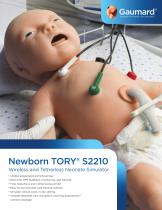Training software UNI® 3managementfor patient simulationmedical

Add to favorites
Compare this product
fo_shop_gate_exact_title
Characteristics
- Function
- management, training, for patient simulation
- Applications
- medical
- Operating system
- Windows
Description
The UNI 3 interface is designed to power all computer-controlled* Gaumard patient simulators, making it simpler to operate and manage various Gaumard models with minimal training. UNI 3 is now shipping with select Gaumard patient simulators and will be available as a free upgrade to all existing UNI users later this year. Elevate your simulation experience with the power of UNI 3.
UNI 3 is our most capable patient simulator control software ever. Manage vitals, track performance, and debrief with faster and easier-to-use tools designed to help you facilitate even complex scenarios with ease.
Learn more: https://www.gaumard.com/uni-3
To find a Gaumard authorized distributor, visit https://www.gaumard.com/find-sales-manager?option=international
*UNI 3 upgrade is available for Gaumard control computers that meet minimum device specifications requirements. Upgrade availability will vary by patient simulator model. Certain features are only available for specific model and hardware revision configurations. When upgrading from UNI to UNI 3, some features may be discontinued or removed. See UNI 3 software documentation for details.
Learn more: https://www.gaumard.com/uni-3
VIDEO
Catalogs
Gaumard Catalog 2024
292 Pages
Newborn TORY® S2210
8 Pages
*Prices are pre-tax. They exclude delivery charges and customs duties and do not include additional charges for installation or activation options. Prices are indicative only and may vary by country, with changes to the cost of raw materials and exchange rates.