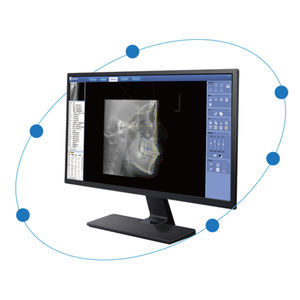- Dental
- Dental practice
- Visualization software
- LargeV Instrument
Visualization software SmartV-ENTmeasurementtreatmentinspection

Add to favorites
Compare this product
fo_shop_gate_exact_title
Characteristics
- Function
- visualization, measurement, treatment, inspection
- Applications
- medical, for dental implantology, medical imaging, ENT
- Area of the body
- bone, joint
- Type
- 3D, 2D
- Deployment mode
- for tablet PC
Description
Minimum voxel size to 0.05 mm.
Airway Measurement
Automatically calculate the volume and the narrowest area of the airway in the form of chromatographic visualization.
Medical Images Comparison
By loading multiple images, it is possible to perform single-slice comparison medical imaging. It can also compare multiple slices simultaneously by adjusting the layout view, as well as set multi-sequence synchronous page turning, zooming, panning, and adjusting window width and window level, thereby saving the comparison image function.
CPR-Surface Reconstruction
Precisely identify the centerline of the tubular structure based on a semi-automatic method. Visualize 3D curved tubular structures with advanced resampling algorithms to 2D image sequences, enabling intuitive inspection of tubular structures.
TMJ Diagnosis
SmartV-ENT has a visual pattern of comparison of left and right joints, allowing doctors to evaluate the diagnosis and treatment effect of temporomandibular joint diseases.
Implant Simulation
Neural tubes will be highlighted, which presents a relationship between the location of the implant and optimal length. This is the best way to improve the success rate for implant surgery.
Neural Tube Automatic Labeling
Label the neural tube automatically in the CT image, providing great convenience for diagnosis.
Regional Statistics
Used to evaluate bone mineral density in a selected area.
VIDEO
Catalogs
Ultra3D
12 Pages
Exhibitions
Meet this supplier at the following exhibition(s):

Related Searches
- Analysis medical software
- Radiology software
- Viewer software
- Tablet PC software
- Flat panel sensor
- Scheduling software
- Diagnostic medical software
- Hospital software
- Dental software
- Dental radiography system
- Design software
- Treatment software
- Tracking software
- Digital dental radiography system
- Data management software
- Measurement software
- Simulation software
- CT software
- Server software
- Evaluation software
*Prices are pre-tax. They exclude delivery charges and customs duties and do not include additional charges for installation or activation options. Prices are indicative only and may vary by country, with changes to the cost of raw materials and exchange rates.