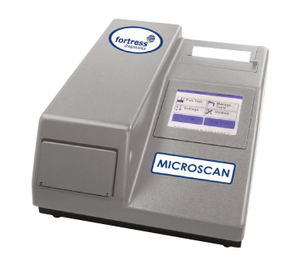- Laboratory
- Laboratory medicine
- Analysis software
- Fortress Diagnostics Limited
Analysis software Seraqual 365managementreportingmeasurement

Add to favorites
Compare this product
fo_shop_gate_exact_title
Characteristics
- Function
- analysis, management, reporting, measurement
- Applications
- medical, laboratory
- Type
- centralized
- Deployment mode
- for tablet PC
Description
The Seraqual 365 IQC Management Software is a peer data QC programme designed for use with Seraqual Controls. It provides a cost effective and comprehensive package for labs who need to manage their daily QC activities on a centralized platform in real time.
The system has a number of feature to enhance data review and trouble shooting within a lab to include:
A dashboard interface that presents condensed options of the features of the system showing options most frequented. It also flags any exceptions for review.
A simple easy to use interface that allow labs to configure and enter results easily with a need for minimal training.
Interactive charts for quick and easy performance review to include Histogram and Levey –Jennings.
Exceptions reports so data from a specified date range can be reviewed quickly.
Statistical Comparison Report can be in a specified date range and at either the instrument, method or all method level.
Peer Group Statistics allowing you to compare your results with other labs using the same QC material.
Advanced Statistical Analysis that includes performance indicators such as Uncertainty of Measurement (UM), Bias, Total Error (TE) and Sigma Scores.
Dashboard
Presents condensed options of the features of the system showing options most frequented.
A full list of features that the systems offer is available from the drop down at the top left hand corner.
It also flags any exceptions for review to allow rapid identification of any QC problems and allow quick and effective corrective action.
Results Entry
A simple feature to allow easy manual addition of results.
An alarm is activated if a result entered violates a multi rule set.
VIDEO
Catalogs
Product Catalogue
128 Pages
Related Searches
- Assay kit
- Blood assay kit
- Serum assay kit
- Immunoassay assay kit
- Plasma assay kit
- Blood rapid diagnostic test
- Analysis medical software
- Cassette rapid diagnostic test
- Virus rapid diagnostic test
- Serum rapid diagnostic test
- Respiratory infection test kit
- Plasma rapid diagnostic test
- Whole blood rapid diagnostic test
- ELISA assay kit
- COVID-19 detection kit
- Tablet PC software
- Rapid respiratory infection test
- Clinical chemistry analyzer
- Laboratory software
- Benchtop clinical chemistry analyzer
*Prices are pre-tax. They exclude delivery charges and customs duties and do not include additional charges for installation or activation options. Prices are indicative only and may vary by country, with changes to the cost of raw materials and exchange rates.